Information
The Information tab displays summary of general information about the selected domain, as well as information about its DNS records and running services ports (both TCP and UDP ones plus port ranges).
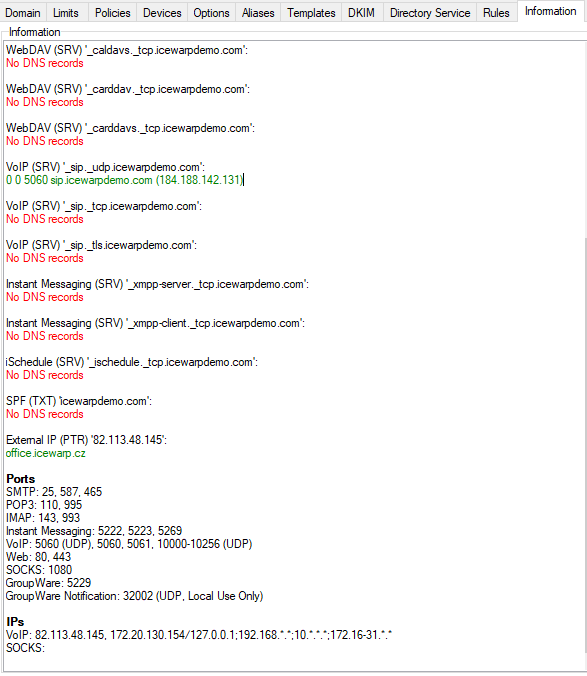
Figure. Domain level management: Information tab.
Note: When using a remote console to connect to other IceWarp Server, it uses the remote console's DNSes (specified in IceWarp Server) to show data within the Information tab of a domain. It also considers your outgoing IP address to be the one of the machine running this remote console.
This tab can help you to configure all settings needed for smooth server running.
The information shown is self-explanatory. Green lines represent properly set records, while red ones announce missing configuration.
Note: The number of accounts shown here includes only user accounts. For more information about service ports, refer to Service Ports.

